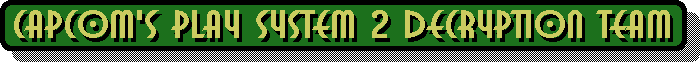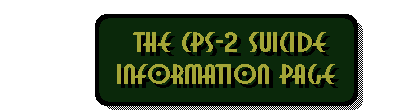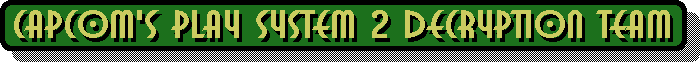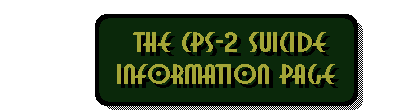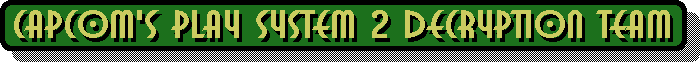The CPS-2 game boards are protected by a system that uses encrypted program ROM's. We believe the key data for the decryption
of these ROM's is stored in low power S-RAM located inside one of the onboard custom chips. When the game
board is switched off or disconnected from the main board, these custom chips are supplied by a 3,6v lithium battery.
The average life span of this battery is around five to six years. Once the voltage of this battery is below 2v, the
stored encryption key will be lost. The condition of this battery is not measurable due to the fact that lithium
batteries will hold their voltage almost constant until the end of their life.
I expect your now thinking what happens to all the early CPS-2 games that are not currently in use. Well its
quite simple... They commit suicide, this is how the name 'Capcom Suicide' comes about. Capcom have the ability to
bring these dead game boards back to life, of course you will need to send your board to Capcom and pay a fee for
their handy work (Capcom USA charged $48+shipping in April of 2002).
I have now also found a way to bring these dead boards back to life but as it involves heavily modified program
ROM's we will first give infomation on how to change the battery and extend life on your working games.
This is and will always be the best option if at all possible. If a CPS-2 game is already dead changing the
battery will not fix it, head further down this page to the section on bringing dead CPS-2 games back to life.
For info on replacing the battery on CPS-3 hardware see here.
REPLACING BATTERIES on WORKING CPS-2 GAMES
WARNING!
The following procedure is only for those who are familiar
with electronic components. We are NOT responsible for you killing
your own or anyone else's game boards. Doing the following
to your game board will void any warranty you may have.
To replace the battery you will need the following
- A Torx Security T20 screwdriver (normal one may do).
- A Soldering Iron or Solder Station.
- 1 New 3.6v 1/2 AA size Lithium Battery.
- The nerves to do it.
Remove the Game board from the main 'A' Board if connected.
Locate the main fastening screws, one in each corner on the game boards underside. Now remove them with a special
'Torx Security T20' type screwdriver, you can also try a normal screwdriver if you do not have this tool.
Sometimes there is a 5th light rivit under a Capcom seal, if so you must also remove this. Beware of any electrostatic influence. To be sure we
recommended you wear an antistatic bracelet to discharge your body before you remove the main game board PCB from its
housing.
Locate the battery in the lower right corner. It's usually a red Maxell 1/2 AA size. We'll point it out to you if
not 100% sure.
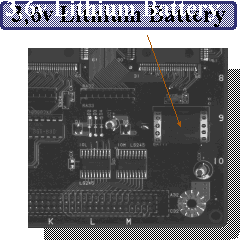
Turn the board over and carefully unsolder the original battery, then solder the new 3.6v 1/2 AA size lithium battery to the place where the old battery sat. Take care and make sure your putting the battery on with the polarity correct, look at diagram below (solder side) if you are not sure.
Note. Do not be concerned about the board having no power while swapping batteries. I have swapped batteries like this with a 100% success rate. CPS-2 game boards can stay alive about one hour without power (I have tested this) so you have plenty of time without rushing.
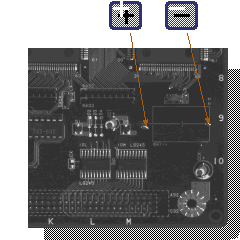
Once you have the new battery attached to the PCB and you are sure the solder points are good you can assemble the PCB back into its casing and plug it back into the main 'A' board. The board is now ready to work for another 5 Years without problem.
BRINGING DEAD CPS-2 GAMES BACK TO LIFE
WARNING!
The following procedure is not garanteed to bring your
dead CPS-2 game back to life. There are other things that can
cause a game not to work apart from a dead battery.
As already mentioned you will require heavily modified game program ROM's to get a dead
board working again, these ROM's are not easy to create but here is the process involved.
First decrypt all encrypted data so that you end up with a fully decrypted ROM image. Once done patch the program code so that all read and writes to the
0x400000-0x40000A memory region are changed to 0xFFFFF0-0xFFFFFA. Because this new region is at the bottom of the normal WORK RAM
memory space you must patch all routines not to clear this region during any memory clearing activities. Finally patch every
part of the game that uses this region of WORK RAM (to store variables and such) to use a different region.
As you can see its no easy task and is probably beyond the ability of most people but dont worry I will try and do all games myself. In
the ROM's I create I will also include the following features where possible...
- A power on splash screen
- Ability to change region (stored to EEPROM)
- A basic Jukebox to listen to game music
- 68000 exception handling (helps to find errors)
- Freeplay option added to regions that missed it
- Removal of time locks for certin code activations
- Stronger test mode EEPROM memory checks
Replacement ROM's I do will be known as 'PHOENIX EDITION'.
Due to legal reasons I cannot supply these images for download, I can however program these images over a dead games
program ROM's. If you would like me to re program yours you will need to send me all the games program
ROM's and pay return shipping plus a nominal fee for my time.
For more information contact suicide@cps2shock.com.
Moving on....
Once you have your replacement program ROM's open up the game case and insert them into the appropriately numberd sockets on the game pcb.
Check the lithium battery for power with a volt meter and then remove it from the PCB (its no longer needed). If it had power then you'll need
to let the PCB rest for a few hours so any algorithm data which could still be intact is lost (the game probably won't
boot until this happens). Removing the battery also removes risk of corrosion if it were to leak in the future.
Once done put the game case back together....
The game should now work fully without problem, if it doesn't then either the game is not attached to the 'a' board correctly or the game pcb
has another problem affecting it apart from Capcom suicide.
If you don't believe this process to fix dead CPS-2 games works just look at this short
movie
file that shows a game booting from a pcb with no battery. I have also written a small
program
that can be programmed onto EPROM to test if a game has Suicided.
|
|