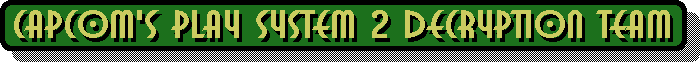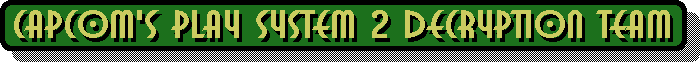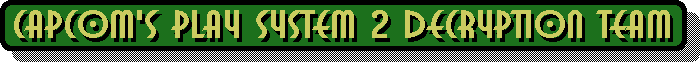Note. This guide is based on an older guide by David Baltes found on a forum (http://arcade.emu-france.info/forum/index.php?topic=5.0).
Full credit goes to him for this guide, that includes some of the pictures used.
____________________________________
CPS-3 games like CPS-2 are protected by a system that uses encrypted program code. CPS-3
games however have the suicide battery seperate in a small security cart. Unlike CPS-2 however
changing batteries on CPS-3 security carts is alot harder. For this reason please make sure
you fully understand the risks before attempting to change batteries.
REPLACING BATTERIES on WORKING CPS-3 CARTS
WARNING!
The following procedure is only for those who are familiar
with electronic components. We are NOT responsible for you killing
your own or anyone else's security carts. Doing the following
to your CPS3 security cart will void any warranty you may have.
To replace the battery you will need the following
- A Soldering Iron or Solder Station.
- 2 New 3 or 3.6 volt 1/2 AA size Lithium Batteries.
- 2 peices of wire about 10cm in lengh.
- 1 peices of wire about 3cm in lengh.
- The nerves to do it.
We will start this guide from the point where you have already removed the security cart casing and are now looking at the solder side of the PCB.

The first thing to point out (and this is very important) is that there are two types of security cart, one with wires and ones without.
The PCB pictured above is one with wires (note the Red, Blue and Black wires). The reason this is so important is because the black wire is attached
to the solder side on the batteries '- MINUS' connection. If this wire is removed the cart will die. For this reason we will be using a
cart with these wires to explain the battery change procedure. That said however, following the guide to the letter will allow you to change batteries
on either type of security cart.
The first step is to prepare the helper battery. This will be used to power the board while the old battery is being removed. To do this simply
take your two 10cm peices of wire and solder one to the '- MINUS' side and the other to the '+ POSITIVE' side to one of your two batteries.

Next we need to attach the other end of both wires to the PCB. Luckly there are two perfect places to do this, see below.

Note that depending on the size of the battery Capcom used originally the '+ POSITIVE' side of the original battery may be connected to one of two points.
Make sure to use the point the original battery is not soldered to. Looking at the example this means the '+ POSITIVE' side of the helper battery should be
soldered to the left one.
Once the helper battery is attached it will look like this.

So far so good. The next step is to remove the original battery. First we need to remove the solder from the '+ POSITIVE' point of the original battery.
Remember this can be in one of two places as we have already discussed. On our cart I have ringed it in green (see below).

Next turn the cart over. What you need to do now is cut the '- MINUS' connection as close to the battery as possible, this is indicated in the picture below with
a green line. Remember this is the place where the black wire can be connected on the other side so you can't simply desolder it all. Once this is done you can safely
remove the old battery as we have already desoldered the '+ POSITIVE' side in the previous step.

Now we can fit the new battery. First take the 3cm peice of wire and solder it to the end of the '- MINUS' stem of the last battery you have.
Now to place this new battery onto the PCB remembering to make sure the polarity is correct. First push the '+ POSITIVE' stem through the PCB (where the original
battery was attached) and solder it. Finally solder the other end of the small 3cm wire onto the stem thats left from the original battery. Once
done you will have something that looks like this.

Thats basically it, all thats left to do now is to unsolder the helper battery wires from the solder side. Instead if you like you can desolder
the helper battery from the helper wires and leave them soldered to the PCB ready for the next future battery change. Just be sure to
insulate both ends to stop any possible shorting. Now put the cart back together, as long as you did nothing wrong the cart will be fully
working but with a new battery.
____________________________________
Note. This guide is based on an older guide by David Baltes found on a forum (http://arcade.emu-france.info/forum/index.php?topic=5.0).
Full credit goes to him for this guide, that includes some of the pictures used.
|
|